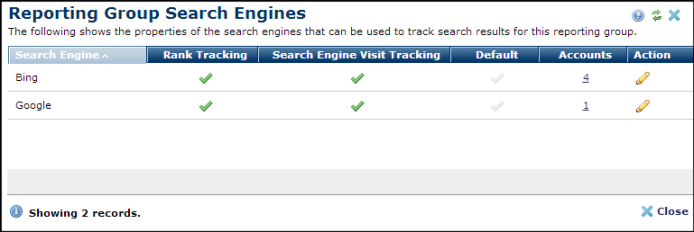
The Reporting Group Search Engines dialog lists properties set for the current Reporting Group for the two supported search engines, Google and Bing.
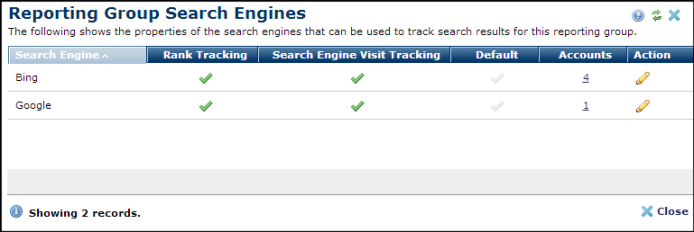
Access this option by either:
 in the Actions column of the SEO Reporting Groups dialog (Site Administration - Search Engine/ SEO - SEO Reporting Groups), for the desired Reporting Group, or
in the Actions column of the SEO Reporting Groups dialog (Site Administration - Search Engine/ SEO - SEO Reporting Groups), for the desired Reporting Group, or

You cannot add or remove either of the Search Engines.
Click a column header to sort by name. This dialog displays the following columns:
 /disabled
/disabled for the search engine. Click the icon to toggle its state.
for the search engine. Click the icon to toggle its state. to view or change Reporting Group Search Engine Properties for this search engine. You can change default status and tracking properties.
to view or change Reporting Group Search Engine Properties for this search engine. You can change default status and tracking properties..
Related Links
You can download PDF versions of the Content Contributor's, Administrator's, and Elements Reference documents from the support section of paperthin.com (requires login).
For technical support: